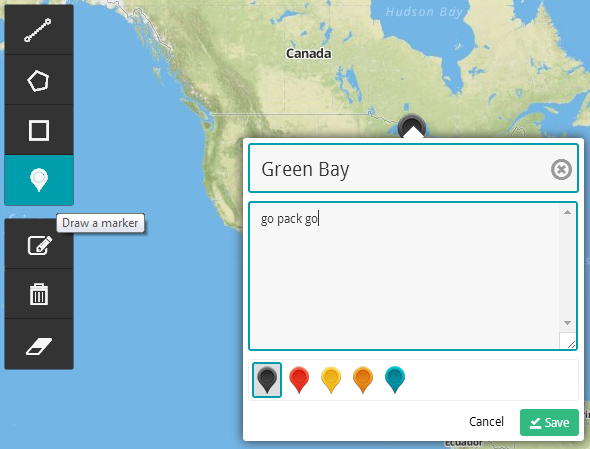Currently, there is no option to directly enter text on the map. However, to write notes and information about specific locations, you can use the marker draw tool. First, click on Draw in the left-hand navigation toolbar. Then, select the balloon shaped option labelled ‘Draw a marker’. These markers can be dropped at any location on the map. Once the marker has been placed, you are given the option to add a title and any notes/information.